Selling Canva templates on Etsy can be a profitable venture if you have design skills and creativity. Canva is a popular graphic design platform that allows users to create a wide range of templates, from social media graphics to printables. Here’s a step-by-step guide on how to sell Canva templates on Etsy:
1. Research and Plan Your Canva Template Niche:
- Identify Your Niche: Determine the niche or market you want to target with your Canva templates. This could include social media graphics, printables, presentation slides, or any other type of design.
- Market Trends: Research current trends and popular themes within your chosen niche. Understand what buyers are looking for and how you can offer something unique.
- Pricing Strategy: Decide on your pricing strategy by considering factors like the complexity of your templates, your target audience, and your competitors’ prices.
2. Create Your Canva Templates:
- Design: Use Canva to create your templates. Canva offers a user-friendly drag-and-drop interface with a wide range of design elements, fonts, and images.
- Templates for Various Uses: Create templates for specific purposes, such as Instagram posts, Facebook covers, resumes, invitations, or any other design category that aligns with your niche.
- Customization Options: Consider making your templates easily customizable by buyers. You can add text placeholders, color schemes, and instructions to guide users in making edits.
- File Formats: Export your templates from Canva in a format that is easy for buyers to use. Common formats include PDF, JPEG, or PNG.
3. Set Up Your Etsy Shop:
- Etsy Account: If you don’t already have an Etsy account, sign up for one. If you have an existing account, you can use it to create your shop.
- Shop Name: Choose a unique and memorable shop name that reflects your brand and the type of Canva templates you sell.
- Shop Policies: Define your shop policies, including digital product delivery, refund policies, and any terms of use for your templates.
4. Create Listings For Your Canva Templates:
- Add a Listing: Click on “Add a Listing” to create a new listing for each Canva template you want to sell.
- Title and Description: Write a clear and descriptive title for your template, and provide a detailed description that includes information about the template’s dimensions, usage, and any customization options.
- Tags and Keywords: Use relevant keywords and tags in your listing to improve search visibility. Think about what terms potential buyers might use when searching for your templates.
- Pricing: Set your pricing based on your research and pricing strategy. Consider offering multiple pricing options if you have variations of the same template.
- Digital File Upload: Upload the digital file of your Canva template. Ensure that the file is easy to access and use.
- Instant Digital Download: Enable the “Instant Digital Download” option so that buyers can access the template immediately after purchase.
5. Branding and Presentation:
- Branding: Create a consistent brand identity for your shop, including a logo and shop banner, to make your shop visually appealing and memorable.
- Sample Images: Provide high-quality sample images that showcase your Canva templates. Use these images in your listings to give buyers a clear idea of what they’re purchasing.
6. SEO Optimization:
- Optimize Titles and Tags: Ensure your titles and tags are optimized with relevant keywords to improve your shop’s visibility in Etsy search results.
7. Payment and Delivery:
- Payment Methods: Set up your payment methods through Etsy Payments or PayPal.
- Digital Delivery: Etsy handles digital delivery for you. After a purchase, buyers can download their Canva template directly from Etsy.
8. Promotion and Marketing:
- Social Media: Promote your Etsy shop and Canva templates on social media platforms like Instagram, Pinterest, and Facebook.
- Etsy Ads: Consider using Etsy Ads to boost your shop’s visibility within the Etsy marketplace.
9. Customer Service:
- Respond Promptly: Be responsive to customer inquiries and provide excellent customer service.
- Feedback: Encourage satisfied customers to leave positive reviews, which can enhance your shop’s credibility.
10. Monitor and Adapt:
- Analyze Metrics: Use Etsy’s analytics to track your shop’s performance, including views, visits, and conversion rates. Adjust your strategies based on these insights.
Remember to respect Canva’s terms of use and ensure that your templates are compliant with copyright laws. Success in selling Canva templates on Etsy may take time, so be patient and persistent in building your brand and customer base. Continuously improve your offerings, stay updated with market trends, and adapt to the needs and preferences of your target audience.

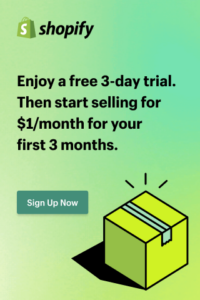























Add comment