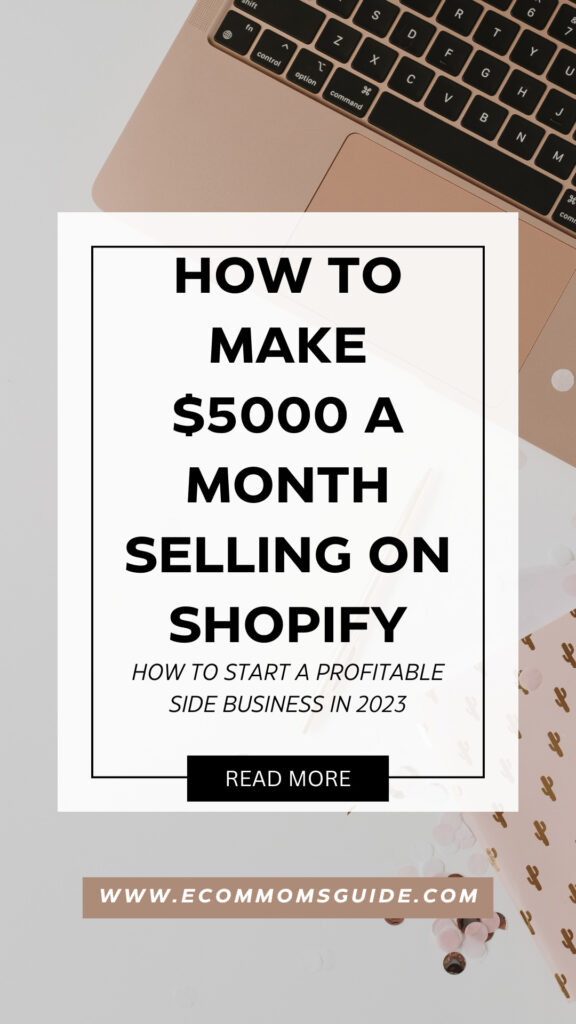
This site contains affiliate links, view the disclaimer for more information.
It was three years ago when I decided to take the leap and venture into the realm of full-time e-commerce, initially choosing the popular platform, Etsy, as my launchpad. My Etsy journey was a testament to hard work and dedication (my Etsy just hit 15,000 sales!), but as my printing and design business continued to grow, I realized that I yearned for something more – my own website to complement my Etsy success.
At the outset, Etsy had been a fantastic platform to introduce my handmade products to a global audience. It provided me with a space to showcase my creativity and craftsmanship, and I had garnered a dedicated customer base. However, there was a lingering desire to have my own e-commerce website, one that would not only bear my unique branding but also give me more control over my business operations.
The world of e-commerce, even just a few years ago, was vastly different from what it is today. The thought of setting up your online store from scratch was, in all honesty, a daunting and convoluted process.
Issues concerning payments, upkeep, and the technical intricacies involved in managing an independent online store were enough to discourage many aspiring entrepreneurs. I had my share of them over the years, dabbling in Bigcommerce, Woocommerce, and Zencart.
From navigating the tricky waters of payments and website maintenance to establishing a flourishing online business where I sell products I have personally designed is a dream come true,
My personal story of running a bustling 6-figure ecom store from home is a testament to the ever-improving landscape of e-commerce and how platforms like Shopify have made the dream of owning your own online store more accessible than ever before. So let’s dive into it!
This article is a beginner’s guide to selling on Shopify.
What is Shopify?
Shopify is a leading e-commerce platform that provides entrepreneurs and businesses with the tools to create and manage their own online stores. It was founded in 2006 and has since grown into one of the most popular and user-friendly e-commerce platforms in the world.
What to Sell on Shopify?
Shopify is a versatile e-commerce platform that allows you to sell a wide range of products and services. Here are some of the types of products and offerings you can sell on Shopify:
- Physical Products: You can sell tangible goods, such as clothing, electronics, jewelry, art, home decor, and more. Shopify provides features for managing product variations, sizes, and colors.
- Digital Products: Shopify supports the sale of digital goods like e-books, software, music, videos, digital art, and other downloadable files. You can deliver these products to customers through secure download links.
- Services: If you offer services, you can use Shopify to facilitate bookings and appointments. This is useful for businesses like consultants, spas, fitness trainers, and more.
- Memberships and Subscriptions: You can set up subscription-based businesses, offering products or services on a recurring basis. This is great for businesses like subscription boxes, online courses, or exclusive content.
- Dropshipping: Shopify is often used for dropshipping businesses, where you don’t physically stock products but partner with suppliers to fulfill orders. It allows you to focus on marketing and sales.
- Handmade and Crafted Goods: Shopify is popular among artisans and crafters for selling handmade and customized products, including clothing, jewelry, art, and more.
- Print-on-Demand Products: You can create custom designs for various items like T-shirts, mugs, posters, and have them printed and shipped when orders are placed.
- Food and Beverages: Whether you’re selling specialty foods, beverages, or gourmet products, Shopify can accommodate businesses in the food industry.
- Event Tickets: You can sell tickets for concerts, sports events, workshops, and more. Shopify can handle ticket sales and event management.
- Wholesale Products: If you have a business-to-business (B2B) component, you can use Shopify to facilitate wholesale orders and pricing for retailers and bulk buyers.
- Used and Vintage Items: Individuals and businesses can use Shopify to sell secondhand or vintage products, such as clothing, collectibles, and antiques.
- Art and Collectibles: Whether you’re an artist or collector, Shopify can be used to showcase and sell fine art, collectible items, or antiques.
- Consulting and Coaching: If you’re a consultant, coach, or expert in a specific field, you can sell your services and appointments through Shopify.
- Donations and Fundraising: Nonprofits and organizations can use Shopify to collect donations and sell merchandise to support their causes.
- Non-Physical Products: You can sell non-physical items like gift cards, subscriptions to online content, or experiences (e.g., workshops, webinars).
Shopify’s flexibility and range of features make it suitable for a diverse array of businesses and entrepreneurs.
How to Start Your Shopify Store
Selling on Shopify is a straightforward process, and it provides you with the tools to set up your online store, manage products, and process orders. Here’s a step-by-step guide to help you get started with selling on Shopify:

Sign Up for Shopify
1. Sign Up for a Shopify Account:
- Go to the Shopify website www.shopify.com and click “Get Started” or “Start Free Trial.”
- Provide the required information to create your Shopify account, including your email address, password, and store name.
Choose a Shopify Plan
2. Choosing Your Shopify Plan:
- Shopify offers several pricing plans, including a free trial promotion that includes your first 3 months at $1 per month. I personally started on a free trial plan and moved to a basic shopify plan at the end of my trial.
- Basic Shopify:
- Monthly Cost: $39 per month
- Key Features:
- Online store with unlimited products.
- 24/7 customer support.
- Use your domain name or buy one through Shopify.
- Secure shopping cart and payment processing.
- Inventory management.
- Sales channels (e.g., Facebook, Pinterest).
Setup Your Shopify
3. Set Up Your Store:
- After signing up, you’ll be directed to the Shopify admin dashboard, where you can start customizing your store.
- Follow the setup prompts to enter essential details about your store, such as your business name, address, and currency preferences.
- Shopify offers a wide range of themes, both free and paid, to help you customize the look and functionality of your online store. The popularity of Shopify themes can vary depending on your industry, brand, and specific requirements. . It’s suitable for fashion, art, and design-focused stores.
- When selecting a theme for your Shopify store, consider your brand’s identity, target audience, and specific requirements to choose the one that best suits your needs. Additionally, regularly check the Shopify Theme Store for updates and new themes that may align with your store’s goals.
Add Products to Your Shopify Store
4. Add Products:
- Click on the “Products” tab in the Shopify admin panel to add products to your store.
- Not sure what to sell? Check out our article about what you can sell on Shopify for inspiration.
- Fill in product details, including titles, descriptions, prices, and images.
- Consider using an editing tool to quickly make professional product listings. I use the Canva Pro tool, as its faster for me than using photoshop.
- Organize your products into collections or categories to make it easier for customers to browse.
Customize Your Shopify Store
5. Customize Your Online Store:
- Use Shopify’s user-friendly theme editor to customize the look and feel of your online store. You can choose from a wide range of themes, and many offer customization options to match your branding.
- Visit the Shopify App Store to explore add-ons and plug-ins, both free and paid to upgrade your shop.
Set Up Your Domain
6. Set Up Your Domain:
- When starting out, Shopify will provide a myshopify domain: “yourshopname”.myshopify.com
- You can use your existing domain or purchase one directly through Shopify. Having a custom domain (e.g., www.yourstorename.com) is essential for a professional online presence. Once you pick one, you can direct your shop from the myshopify domain to your own.
- TIP: Use Shopify free domain name generator and ideas (2023) tool to brainstorm available domains based off keywords you enter in the generator. Heck, I even use this tool for non-shopify sites because it’s so annoying to find a catchy and available .com these days.
Configure Payments
7. Configure Payment Gateways:
- Shopify supports multiple payment gateways, including Shopify Payments, PayPal, Stripe, and more. Set up the payment methods that you want to offer to your customers.
- I personally use Shopify payments, it was super easy to setup and is integrated right into my shop so I never have to worry about customer data and let Shopify handle that process for me.
Set Up Shipping
8. Set Up Shipping Methods:
- Configure your shipping settings, including shipping rates, zones, and carriers. Shopify offers various shipping options to choose from, including flat rate, calculated rates, and free shipping.
Launch Your Shopify Store
9. Launch Your Store:
- Before making your store live, thoroughly test your website to ensure everything works as expected.
- Once you’re satisfied with your store’s setup and design, click the “Launch” button to make your store accessible to the public.

Market Your Shopify Store
10. Market Your Store:
- Promote your online store through various marketing channels, including social media, email marketing, content marketing, and paid advertising.
- Consider using Shopify apps and integrations to enhance your marketing efforts and automate tasks. The greatest strength, in my opinion, is that you can add different sales channels (Facebook, TikTok, Instagram, Faire Wholesale, and many more that tie in directly to your Shopify catalog. It’s like having shops all over the web and social sites, and greatly expands your reach.
- Be sure to check out our article about free ways to increase traffic to your store.
Shopify offers a wide range of resources and integrations to help you build and grow your online store. Be sure to explore the Shopify App Store for additional features and functionalities that can enhance your e-commerce business.
This article was about selling on Shopify as a beginner.
“The first step towards getting somewhere is to decide you’re not going to stay where you are.” – John Pierpont “J.P.” Morgan


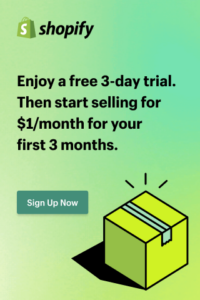
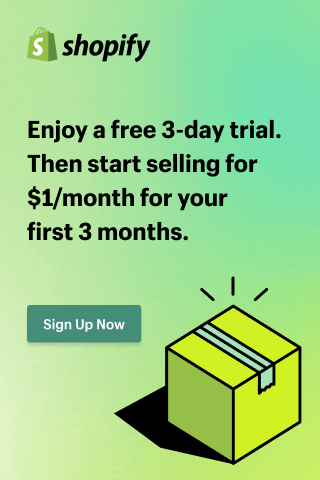
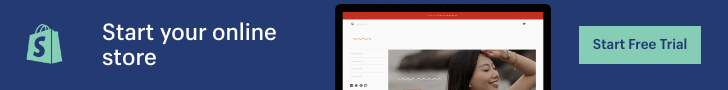























Add comment